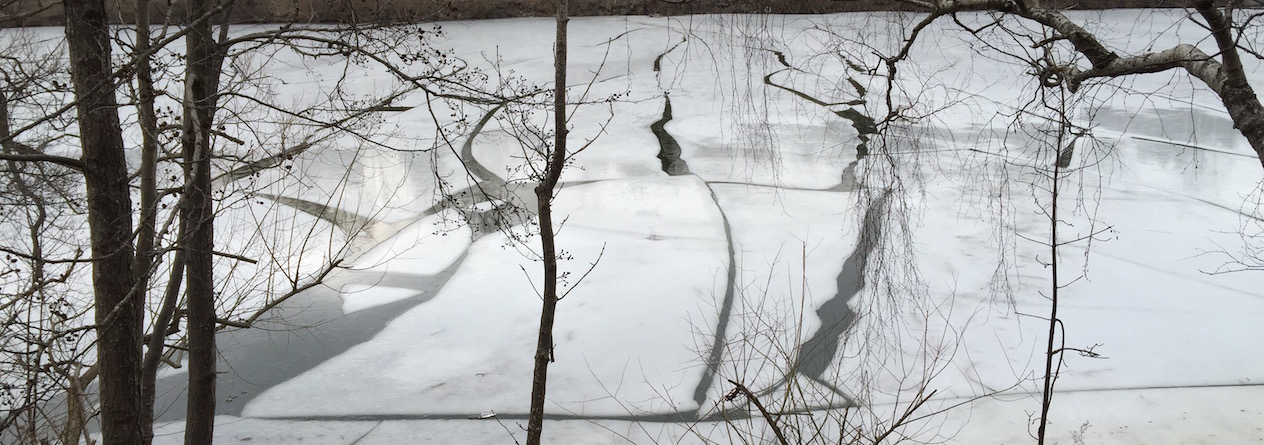Have you noticed how some apps mysteriously crashes for no apparent reason? Like when trying to open a document in pages? There is a fix for that.
Look at this scenario:
- Open Pages
- Close the "open" dialog box
- Switch to the finder and try to pick a file to drag into pages (to open it).
- Pages crashes.
Turns out, that this is a "feature" to make Windows-users more accustomed to the mac when switching. Apparently Windows kills apps when their last window closes, and so Apple wants their apps to die with the last window as well.
Thankfully there is a remedy, open your Terminal and paste the following:
defaults write -g NSDisableAutomaticTermination -bool yes
Now your apps work as expected again.
Thankfully #2, only Apple's apps seems to be using this "functionality", so all third party apps should behave properly. For the next mac OS, 10.12, I only wish Apple does not introduce more stupidity like this. It could be their tagline:
Less stupidity with 10.12!